Contact Information
The Contact Information section captures the user's address, phone numbers, and e-mail addresses.
Note: If the User was created from the Company Directory, the associated Company’s name and address automatically populates in the User's Contact Information section.
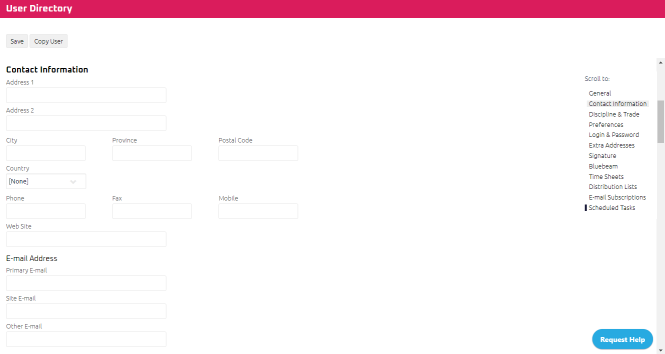
Note: At minimum, enter the user's e-mail address as it is populated on documents and reports. If no e-mail address is entered, the user won't be able to subscribe to e-mail notifications. Failed e-mail action items will be sent to the Project Manager. For more information, seeGeneral
- Populate the user's contact information.
- Click
 .
.